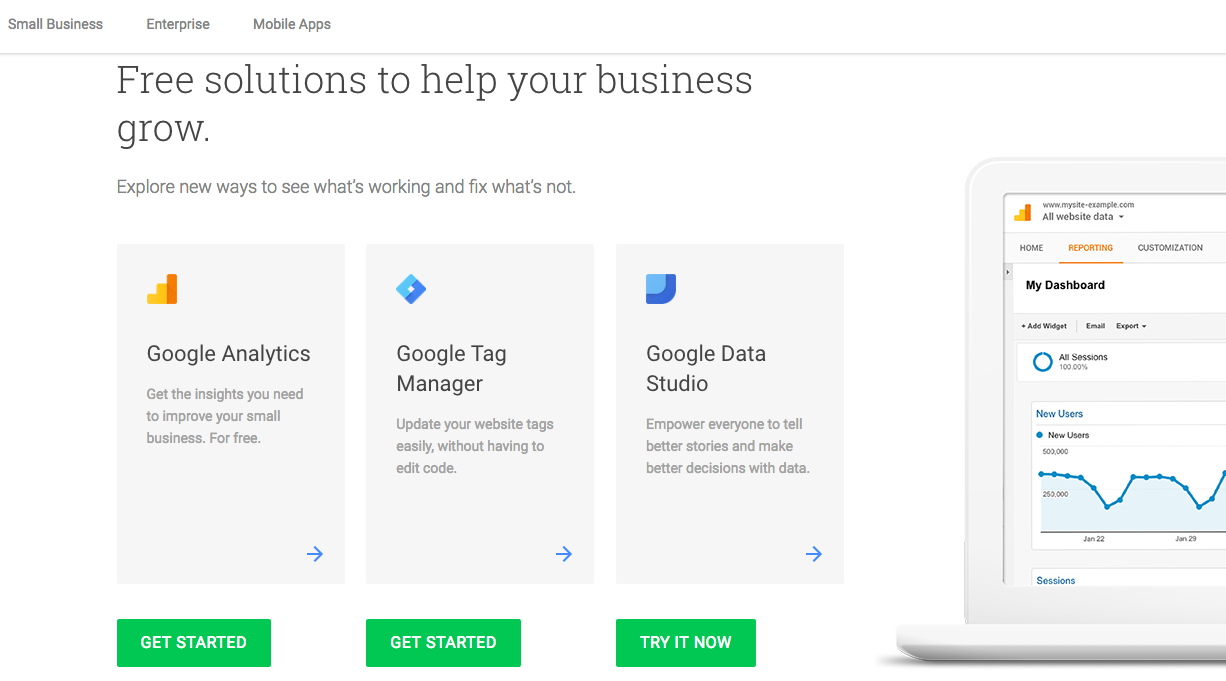The Internet, and digital marketing, is a data junkie’s dream nowadays as almost everything can be tracked, measured and improved upon. Businesses and marketers can now follow so much more of the consumer’s online journey towards a purchase and Google Analytics has a big part to play in this.
Google Analytics can help you identify any of number of details on your website including popular pages, underperforming content, user navigation dislikes, conversions and more.
If you haven’t got a Google Analytics account for your business follow the steps below to get started.
First, visit Google.co.uk/analytics and scroll down until you see “Google Analytics” and click “Get Started”.
After that choose your Google account or create a new one and then follow each step until you see the screen below. Click “Sign Up” to move forward.
This next stage is where you will provide Google Analytics with various details including, most importantly, your website address. Fill in all necessary details and click “Get Tracking ID”.
You should now have your very own tracking ID code. This will be used by Google Analytics to collect information that you will then be able to analyse for business purposes.
If your comfortable, follow Google’s instructions to insert the code in the backend of your website. If not, talk to your web developer and they should be able to sort it out in 30 seconds flat!
After that you’re good to go and Google Analytics will begin to collect data on your website within 24 hours.
Good luck!