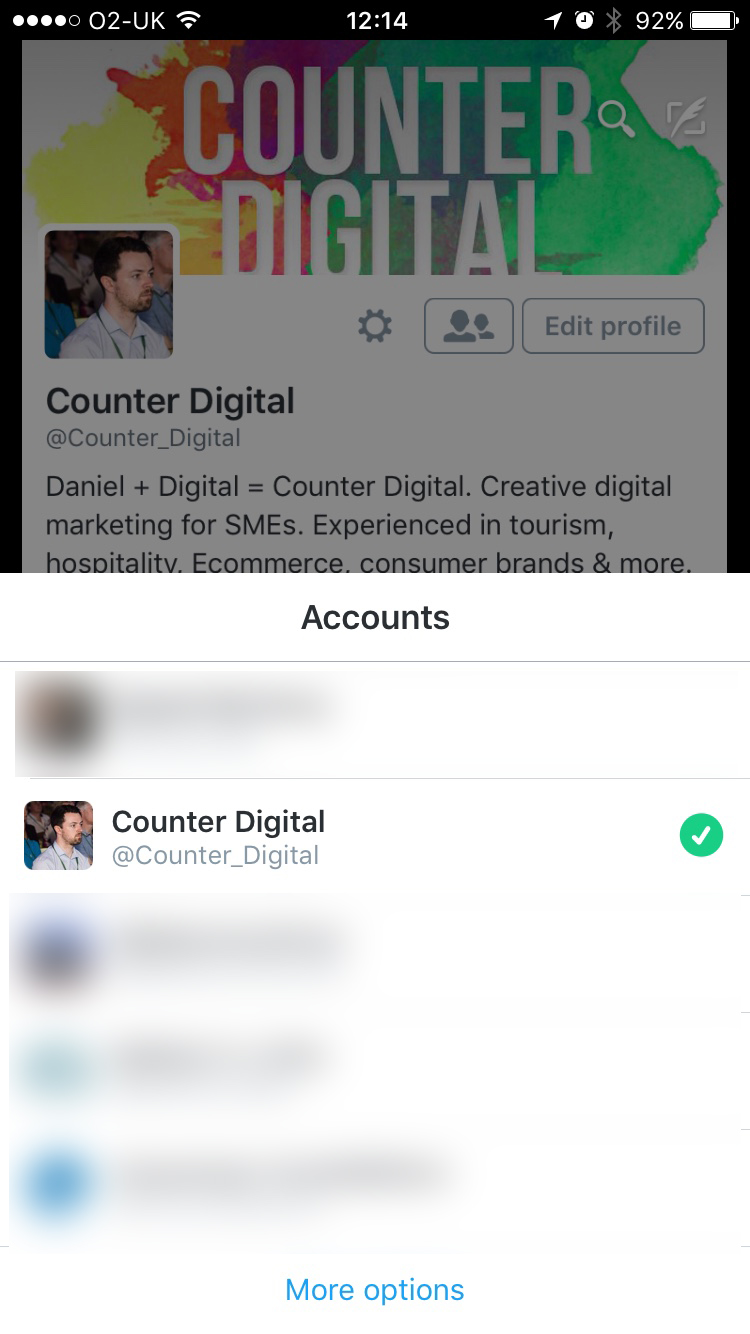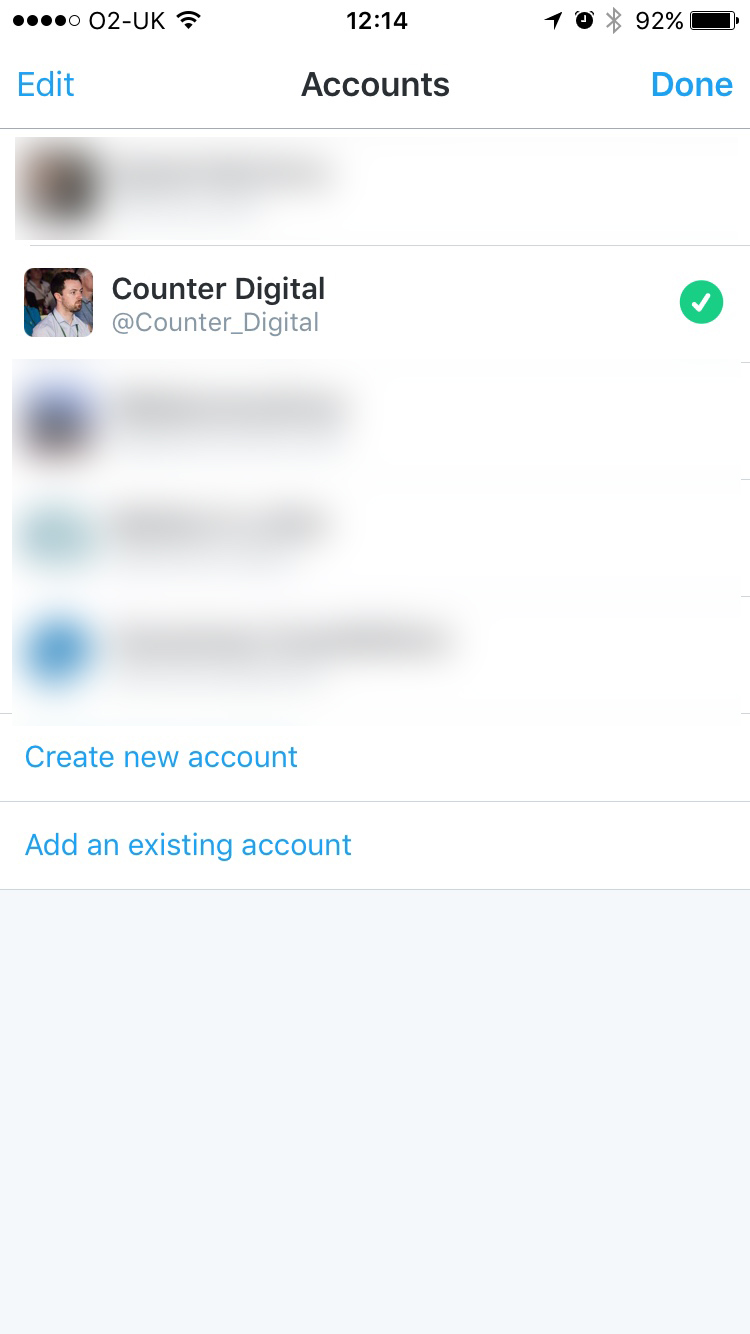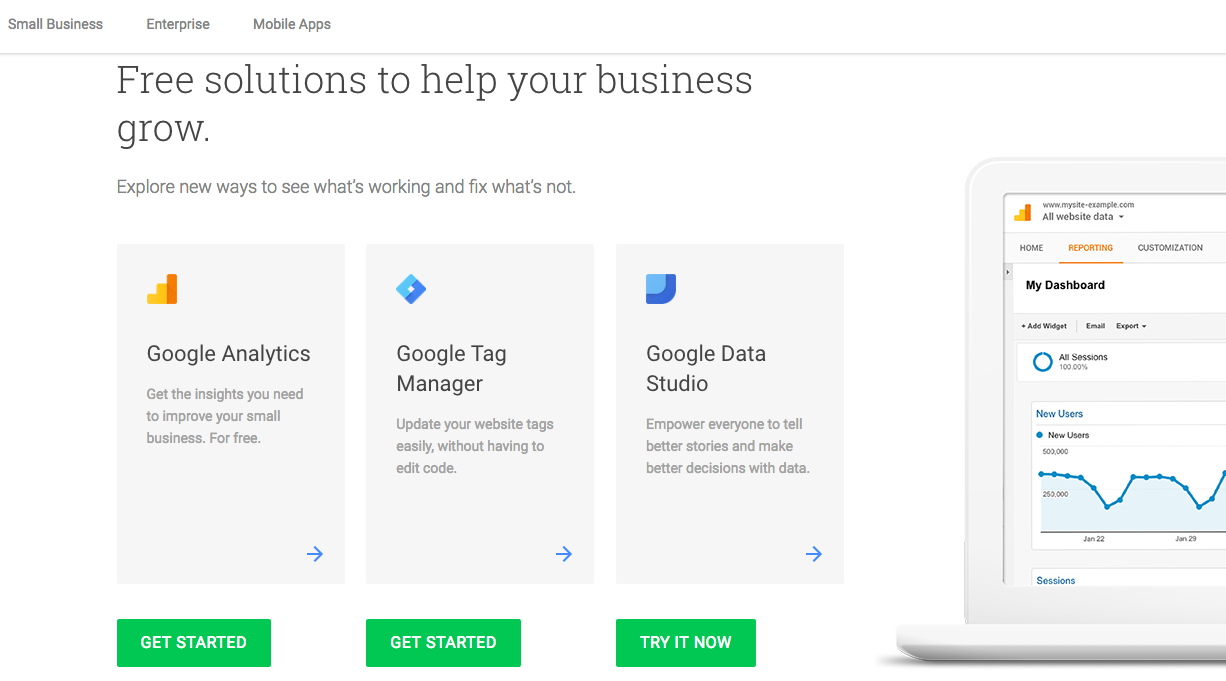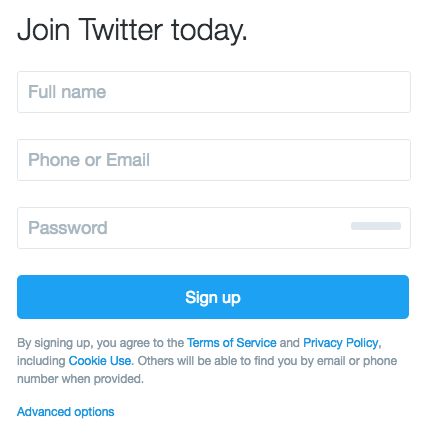Digital marketing is full of numbers, data and insights and for some businesses this can be confusing but it shouldn’t be the case.
The clamour for numbers is probably the result of a combination of factors.
For years businesses had very little data available when using traditional media and advertising (print, radio etc.) in the decades that preceded online marketing. Add this to the new fancy bells and whistles of social media and budgets that are constantly being tightened and you’ll soon realise why businesses now want to measure everything.
Measuring tactics and performance can only be a good thing but, if you’re new to this, ease yourself in to the process by changing your thinking first.
Inform Decision Making
To really understand the benefit of all these numbers you need to realise that they are primarily there to inform your decision-making.
Every time you run a campaign and measure the results you take a step closer to better performance in the future with the right thinking.
With Facebook advertising insights you can test which sex, age-group or location gets better results amongst countless other options.
Email marketing figures give you the chance to gauge what type of content and message your mailing list audience actually wants to see and Google Analytics can help you understand your website user behaviour in a bid to increase conversions and more.
Start Now
If this all sounds new and complicated don’t worry. Start to collect data and measure your online performance from today.
If you have a Facebook business page check out the insights.
If you use an email marketing platform take a look at your open rates, click through rates and other factors and if you haven’t got Google Analytics set-up on your website do it now with the help of our handy guide here.
--
Good luck and get measuring!