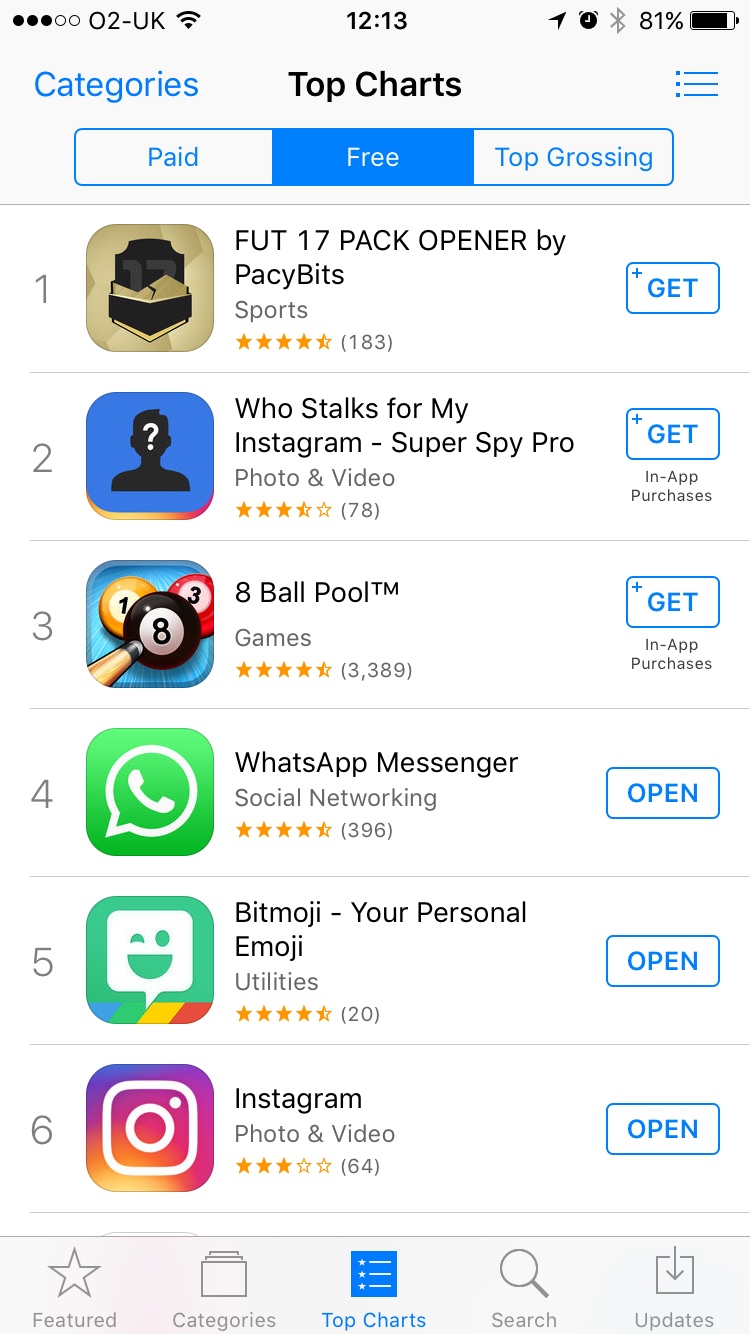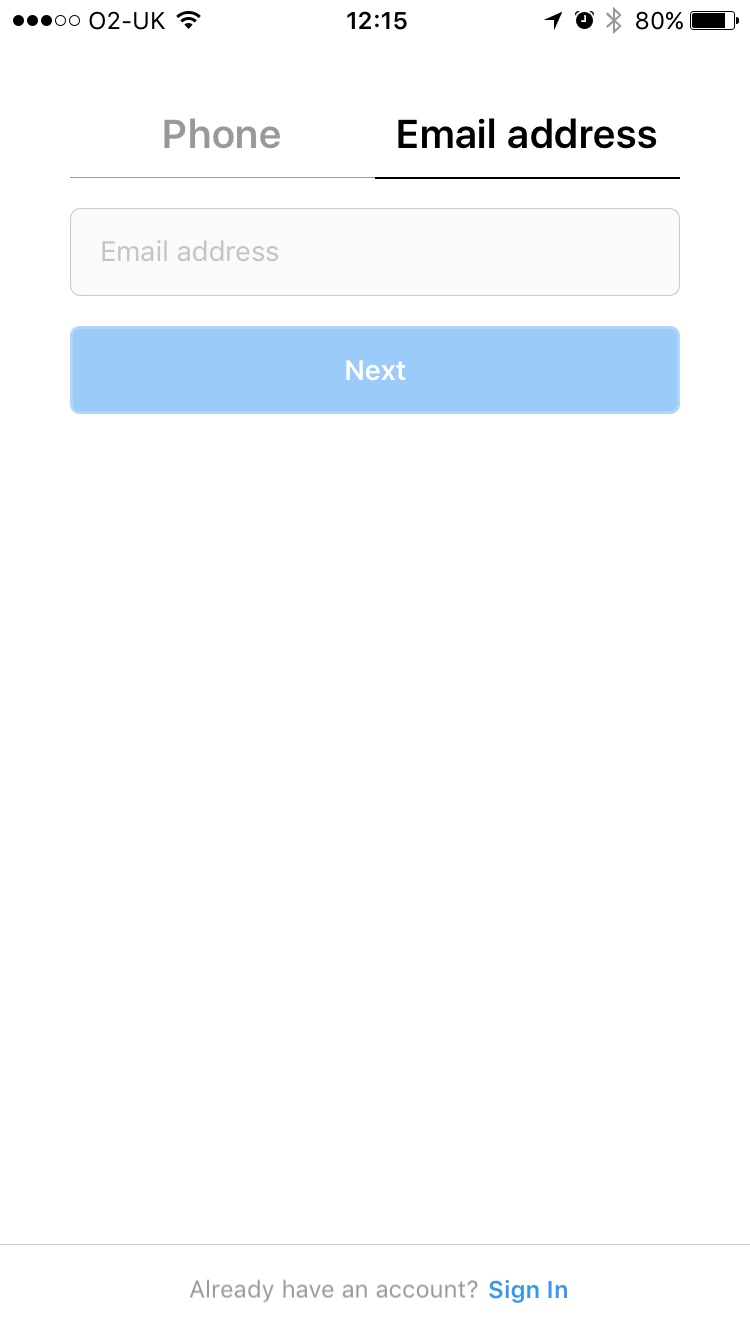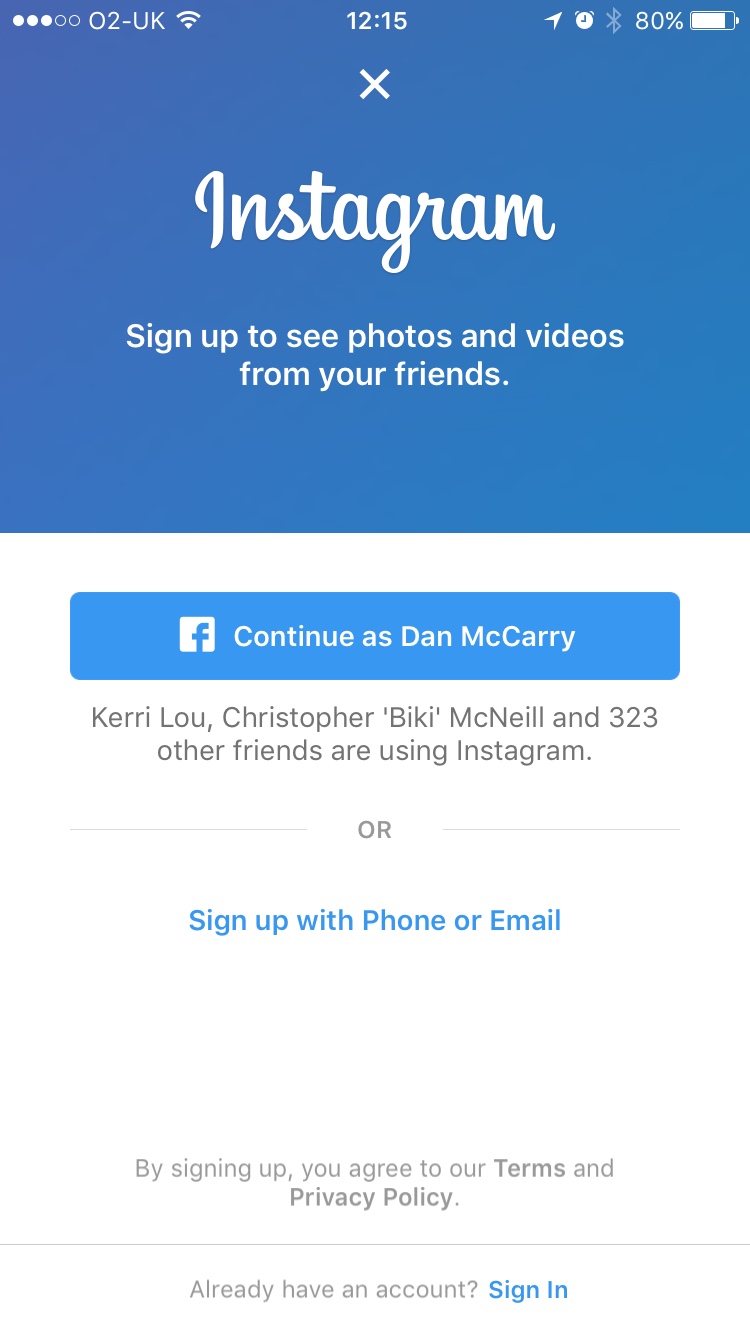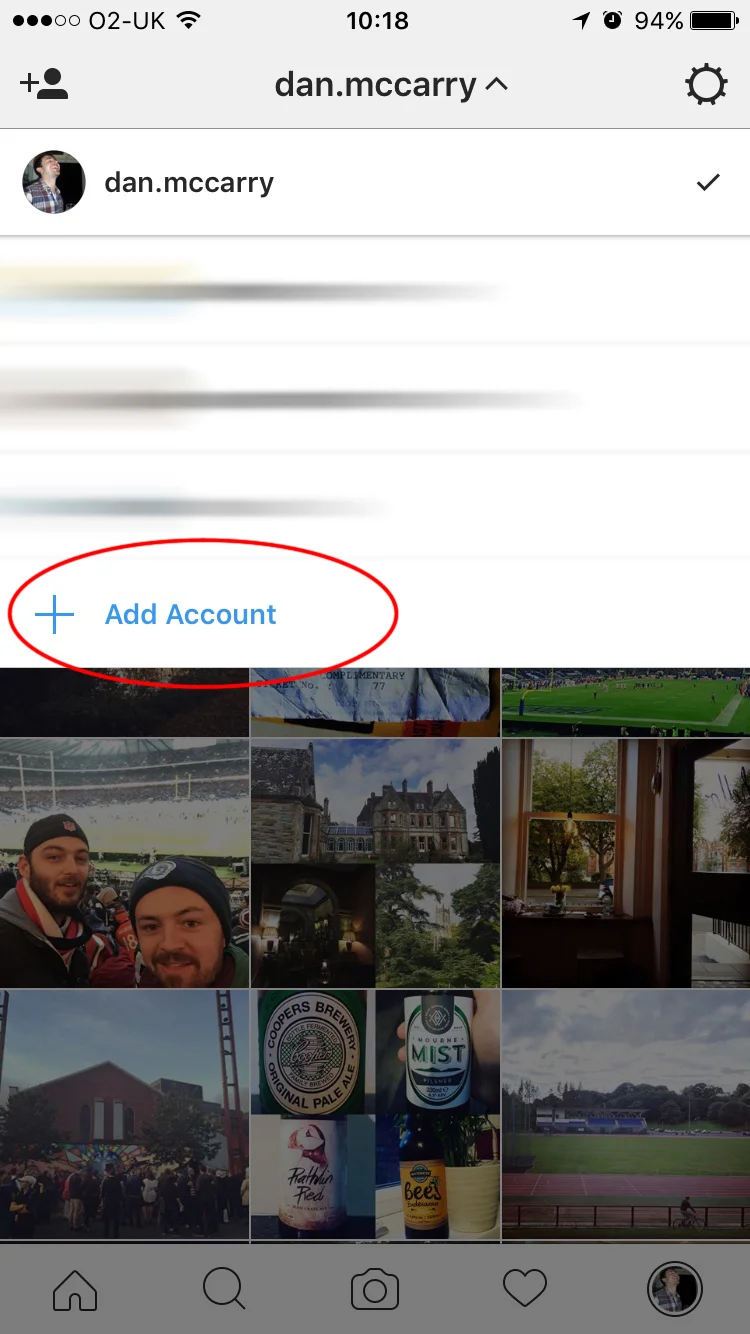One evening last week I was scrolling through my personal Instagram newsfeed, like any other night really, and something stuck out like a massive sore thumb.
As everyone knows online attention spans have plummeted over the last decade and grabbing anyone’s attention can be a seriously difficult job but Lovin Dublin caught my eye instantly. Unfortunately for them, it was for all the wrong reasons.
As I scrolled through my feed their Ulster Bank advertisement, and the comments that followed, stood out like a red herring and as you can see from the image below, the Lovin Dublin audience wasn’t happy.
Know Your Audience
To give you some context Lovin Dublin, part of the larger Lovin Group, which also features in other cities, is a food, lifestyle and culture blog aimed at promoting all things Dublin primarily for locals to enjoy. The target audience is generally anyone from late teens through to early thirties and this is reflected in the channels they use: Facebook, Instagram, Snapchat etc.
Despite growing into one of Ireland’s larger media brands, and generally doing a great job under founder Niall Harbison, this time they got it wrong when they thought they were executing perfectly.
On the face of it young men and women, over a range of ages from teens to those in their thirties, seem like the perfect audience for a first home advertisement but the reality in a post-financial crisis world is very different. Especially in Ireland.
Due to ridiculous mismanagement, fraud and blatant criminal behaviour during the heady days of the Celtic Tiger today’s young Irish people are extremely weary, negative or downright disdainful of banks and other bailed out financial institutions. With all of that in mind the comments in the above picture really aren’t that surprising.
Think you know your audience or marketplace? Did a little deeper.
React in Real Time
When I stumbled across the Instagram advertisement in question it had already been a few hours since it was first posted and a few hundred comments had rolled in without reply from the brand.
They eventually deleted the post completely, which probably didn’t go down too well with Ulster Bank, but the damage was already done as far as those annoyed were concerned.
An alternative approach, requiring closer monitoring, could have been to reply to angry comments and show that Ulster Bank had learned lessons from the crash, that there were stricter regulations now in place and that the bank were their to help and educate rather than steal, plunder and ruin.
Learn and Move On
This isn’t necessarily a dig at the Lovin brand or Ulster Bank, because plenty of other banks globally were far more culpable, but more a focus, and a warning for myself and anyone reading this, that things can go wrong even when you think you’ve got it just right.
A quick glance at the Lovin Dublin Instagram account will reveal that things have moved on and the majority of their followers have also either moved on or never even seen the ad in the first place. However, those that did might not come back and too many mistakes can start the hollowing out process that eventually leads brands to crumble…
As always the best thing to do is to learn and move on.
That being said, I’ll be keeping an eye out for their next ad or sponsored post…