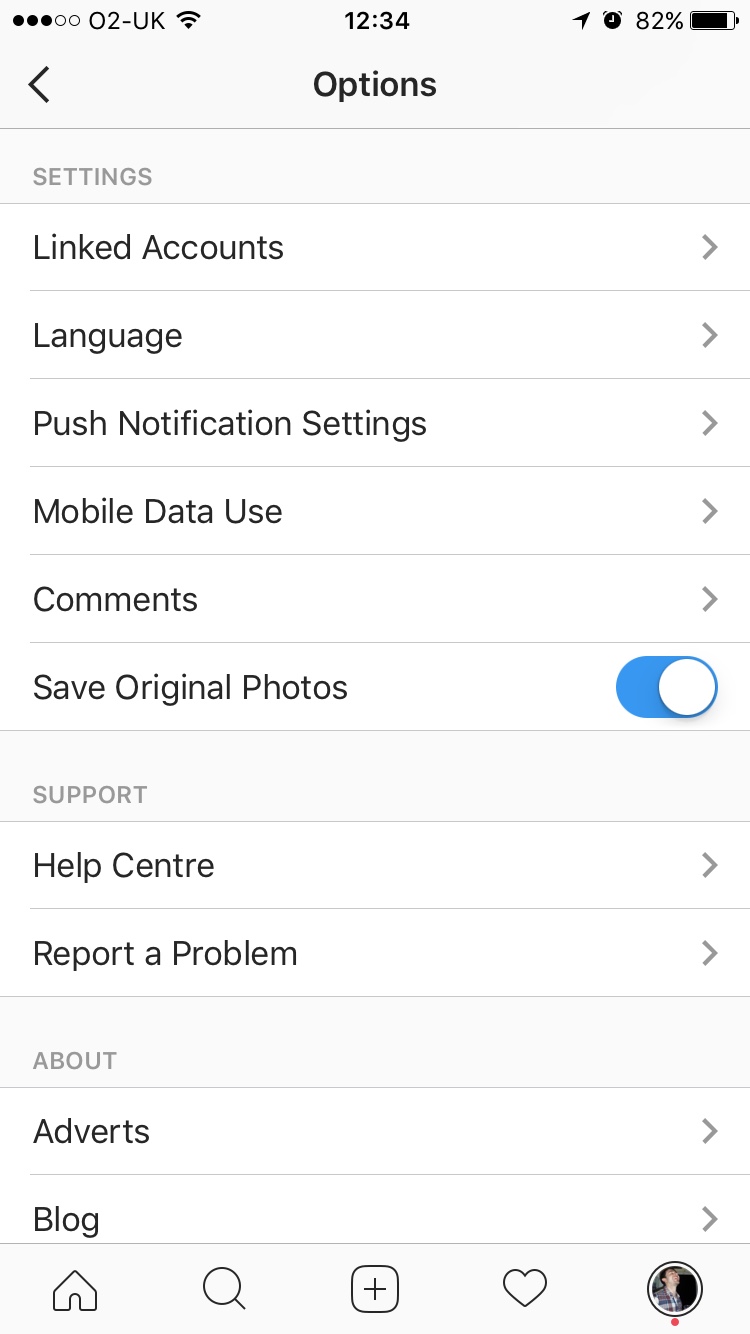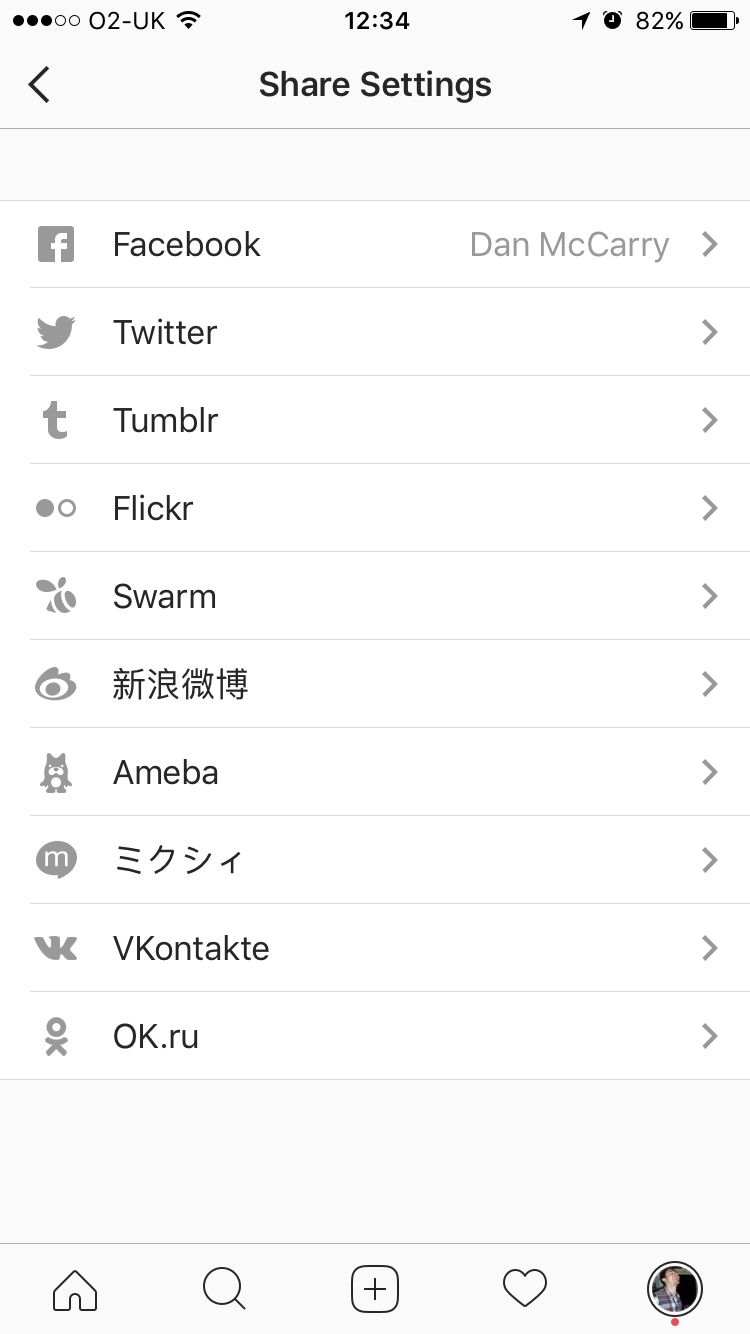At its best social media marketing can be fun, informative, engaging and/or thought provoking but at its worst it can be robotic, bland and even offensive.
With all of that in mind think carefully before deciding to link your Instagram and Facebook accounts.
The upside, of course, is that a certain level of automation can save you time and effort as a business owner or marketer but the downside is your Facebook content (or a percentage of it) will no longer be native to the platform.
In the short-term you could be saving time but long-term you might be turning people off and adversely impacting your social media marketing performance.
Now then, who wants to link Instagram and Facebook accounts?
--
First, you must be an admin on the Facebook business page you’d like to connect. If that’s sorted, open your Instagram app, click on the profile section and then click on the Settings cog in the top right-hand corner.
Within the Settings section scroll down and click on Linked Accounts.
Within the Share Settings section click on Facebook, follow the on-page instructions and you’re good to go.
Just keep in mind that Instagram and Facebook will initially try to link your personal Facebook page. To change this click on Facebook and choose the relevant page you manage.